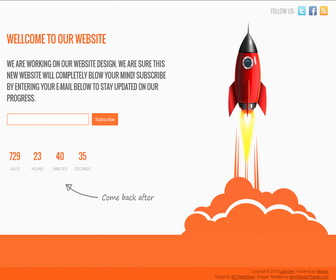
How to Configure the Counter
1.Go to "Template" --> "Edit HTML" of your blog.
2.Find this:
<script language='JavaScript' type='text/javascript'> TargetDate = "04/19/2015 10:00 AM"; FinishMessage = "<span class='finish-mss'>This website should be online soon! Please be patient.</span>"; </script>
3.Change "04/19/2015 10:00 AM" to the date you need. (mm/dd/yyyy hh:mm AM/PM format)
How to configure email subscribe box
1.Go to "Template" --> "Edit HTML" of your blog.
2.Find this:
<form action='http://feedburner.google.com/fb/a/mailverify' method='post' onsubmit='window.open('http://feedburner.google.com/fb/a/mailverify?uri=newbthemes', 'popupwindow', 'scrollbars=yes,width=550,height=520');return true' style='' target='popupwindow'> <input name='email' style='width:240px' type='text'/> <input name='uri' type='hidden' value='newbthemes'/> <input name='loc' type='hidden' value='en_US'/> <input type='submit' value='Subscribe'/> </form>
3.Replace "newbthemes" with your Feedburner ID.
How to configure social icons
1.Go to "Template" --> "Edit HTML" of your blog.
2.Find this:
<a class='twitter' href='http://twitter.com/newbthemes' rel='nofollow' target='_blank'>Twitter</a> <a class='facebook' href='http://facebook.com/newbthemes' rel='nofollow' target='_blank'>Facebook</a>
3.Replace,
"http://twitter.com/newbthemes" with your Twitter URL.
"http://facebook.com/newbthemes" with your Facebook URL.













