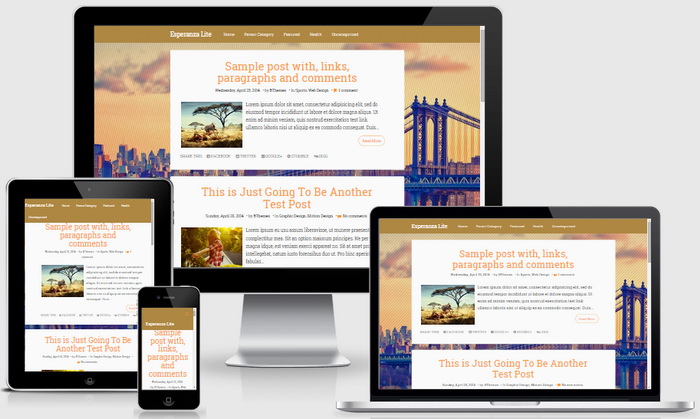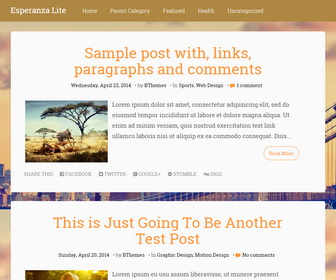
Esperanza Lite blogger template is a clean, elegant, personal blogging theme which makes your blogging experience as simple and seamless as possible. Esperanza Lite theme is created with modern responsive design, awesome typography and focus on readability. It has social and share buttons, top drop-down navigation, 1 column layout, 3 columns footer and more features.
How To Add Links to Top Navigation Menu
Find this in "Edit HTML":
<ul class='menunbt' id='menu-testing-menu'> <li><a expr:href='data:blog.homepageUrl'>Home</a></li> <li><a href='#'>Parent Category</a> <ul class='sub-menu'> <li><a href='#'>Child Category 1</a> <ul class='sub-menu'> <li><a href='#'>Sub Child Category 1</a></li> <li><a href='#'>Sub Child Category 2</a></li> <li><a href='#'>Sub Child Category 3</a></li> </ul> </li> <li><a href='#'>Child Category 2</a></li> <li><a href='#'>Child Category 3</a></li> <li><a href='#'>Child Category 4</a></li> </ul> </li> <li><a href='#'>Featured</a></li> <li><a href='#'>Health</a> <ul class='sub-menu'> <li><a href='#'>Childcare</a></li> <li><a href='#'>Doctors</a></li> </ul> </li> <li><a href='#'>Uncategorized</a></li> </ul>
Replace "#" marks with real URLs and change anchor texts as you like.
How To Configure Social Buttons
Find this in "Edit HTML":
<div class='socialfollowbtnnbt'> <a href='https://plus.google.com/+Newbloggerthemes' target='_blank' rel='nofollow' title='Google Plus'><i class='fa fa-google-plus-square'></i></a> <a href='https://twitter.com/newbthemes' target='_blank' rel='nofollow' title='Twitter'><i class='fa fa-twitter-square'></i></a> <a href='https://www.facebook.com/newbthemes' target='_blank' rel='nofollow' title='Facebook'><i class='fa fa-facebook-square'></i></a> <a href='http://instagram.com/username' target='_blank' rel='nofollow' title='Instagram'><i class='fa fa-instagram'></i></a> <a href='https://www.youtube.com/user/username' target='_blank' rel='nofollow' title='YouTube'><i class='fa fa-youtube-square'></i></a> <a href='http://dribbble.com/' target='_blank' rel='nofollow' title='Dribbble'><i class="fa fa-dribbble"></i></a> <a href='http://flickr.com/' target='_blank' rel='nofollow' title='Flickr'><i class="fa fa-flickr"></i></a> <a href='http://www.pinterest.com/lasanthabandara/' target='_blank' rel='nofollow' title='Pinterest'><i class="fa fa-pinterest-square"></i></a> <a href='http://tumblr.com/' target='_blank' rel='nofollow' title='Tumblr'><i class="fa fa-tumblr-square"></i></a> <a expr:href='data:blog.homepageUrl + "feeds/posts/default"' target='_blank' rel='nofollow' title='RSS Feed'><i class="fa fa-rss-square"></i></a> </div>
Add your own social links replacing current social profile URLs.
Esperanza Lite Blogger Template Responsive View: