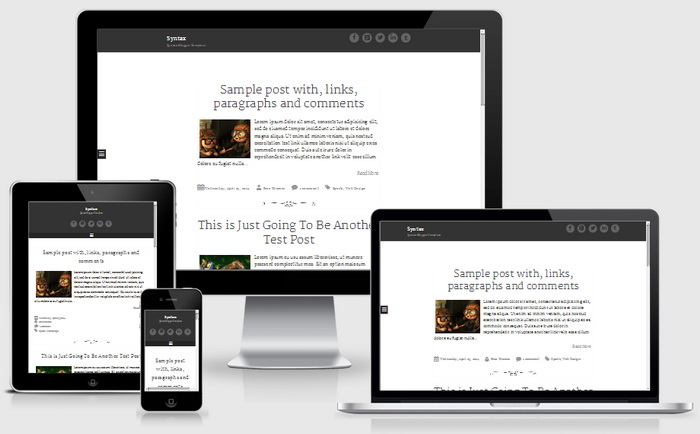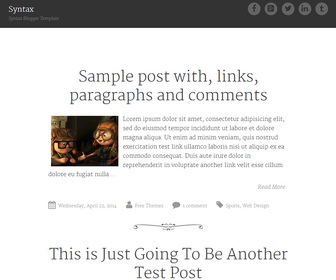
Syntax is a Blogger theme was designed with writing and reading in mind. With large, easy-to-read type, a fixed navigation menu, and a responsive design that looks beautiful on all screen sizes, Syntax Blogger Template is perfect for writers who want a minimal design that lets their content take center stage.
Primar Navigation Menu
Syntax Blogger template primary menu is tucked behind a tab on the left side of the screen. Click the open menu icon to see it:
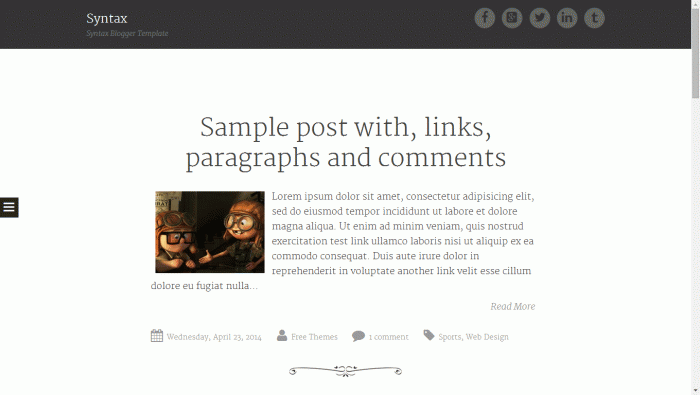
How To Configure Social Buttons
Find this in "Edit HTML":
<div class='social-links'> <a class='facebook-link' href='https://www.facebook.com/newbthemes'> <span class='screen-reader-text'>Facebook</span> </a> <a class='google-link' href='https://plus.google.com/+Newbloggerthemes/posts'> <span class='screen-reader-text'>Google+</span> </a> <a class='twitter-link' href='http://twitter.com/newbthemes'> <span class='screen-reader-text'>Twitter</span> </a> <a class='linkedin-link' href='#'> <span class='screen-reader-text'>LinkedIn</span> </a> <a class='tumblr-link' href='#'> <span class='screen-reader-text'>Tumblr</span> </a> </div>
Add your own social links replacing my social profile URLs.
How To Add Links to Primary Navigation Menu
Find this in "Edit HTML":
<ul class='menunbttop'> <li><a expr:href='data:blog.homepageUrl'>Home</a></li> <li><a href='#'>Business</a> <ul class='sub-menu'> <li><a href='#'>Internet</a></li> <li><a href='#'>Market</a></li> <li><a href='#'>Stock</a></li> </ul> </li> <li><a href='#'>Downloads</a> <ul class='sub-menu'> <li><a href='#'>Dvd</a></li> <li><a href='#'>Games</a></li> <li><a href='#'>Software</a> <ul class='sub-menu'> <li><a href='#'>Office</a> </li> </ul> </li> </ul> </li> <li><a href='#'>Parent Category</a> <ul class='sub-menu'> <li><a href='#'>Child Category 1</a> <ul class='sub-menu'> <li><a href='#'>Sub Child Category 1</a></li> <li><a href='#'>Sub Child Category 2</a></li> <li><a href='#'>Sub Child Category 3</a></li> </ul> </li> <li><a href='#'>Child Category 2</a></li> <li><a href='#'>Child Category 3</a></li> <li><a href='#'>Child Category 4</a></li> </ul> </li> <li><a href='#'>Featured</a></li> <li><a href='#'>Health</a> <ul class='sub-menu'> <li><a href='#'>Childcare</a></li> <li><a href='#'>Doctors</a></li> </ul> </li> <li><a href='#'>Uncategorized</a></li> </ul>
Replace "#" marks with real URLs and change anchor texts as you like.
Syntax Blogger Template Responsive Design: