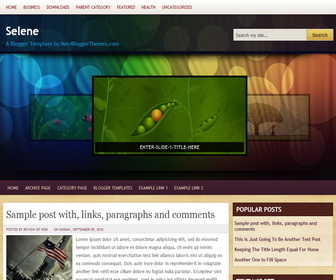
Theme Categories: 1 Sidebar, 2 Columns, 3 Columns Footer, Adapted from Wordpress, Artworks, Brown, Featured Section, Fixed width, Magazine, Pink, Purple, Right Sidebar, Slider, Top Navigation Bar, White,
Theme Name:
Selene
Author / URL:
NewBloggerThemes | https://newbloggerthemes.com/
Designer / URL:
Web2feel | http://www.web2feel.com/
Published Date:
October 17, 2012
How To Configure Featured Content Slider
Find this in "Edit HTML":
<div id='slidecover'> <div id='featureCarousel'> <div class='feature'> <a href='ENTER-SLIDE-1-LINK-HERE'> <img class='slimg' src='http://2.bp.blogspot.com/-qWoBpKecvs0/UHwsXOx-cBI/AAAAAAAAHks/QVk0kfuh8IA/s1600/1.jpg'/> </a> <div><p>ENTER-SLIDE-1-TITLE-HERE</p></div> </div> <div class='feature'> <a href='SLIDE-2-LINK-HERE'> <img class='slimg' src='http://2.bp.blogspot.com/-vkY6aEq6Tk4/UHwsYQR2yqI/AAAAAAAAHk0/EQsc_5g6SlM/s1600/2.jpg'/> </a> <div><p>ENTER-SLIDE-2-TITLE-HERE</p></div> </div> <div class='feature'> <a href='SLIDE-3-LINK-HERE'> <img class='slimg' src='http://2.bp.blogspot.com/-ofAZ_zebimo/UHwsZmEJbKI/AAAAAAAAHk8/ETNTOKqIIF4/s1600/3.jpg'/> </a> <div><p>ENTER-SLIDE-3-TITLE-HERE</p></div> </div> <div class='feature'> <a href='SLIDE-4-LINK-HERE'> <img class='slimg' src='http://4.bp.blogspot.com/-NRuyei_hnlI/UHwsal052QI/AAAAAAAAHlE/qoYvmXjFY2M/s1600/4.jpg'/> </a> <div><p>ENTER-SLIDE-4-TITLE-HERE</p></div> </div> </div> </div>
For each slide,
Replace "ENTER-SLIDE-1-LINK-HERE" with real slide link.
Replace "ENTER-SLIDE-1-TITLE-HERE" with real slide title.
Replace slide image url.
How To Add Links Top Navigation Menu
Go to "Layout". Click on "Edit" link of "Edit This Menu" widget.













