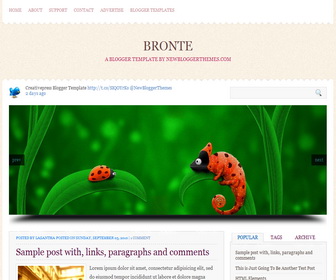
How To Configure Featured Content Slider
Find this in "Edit HTML":
<div id='feature'> <div id='mygallery'> <div id='slide'> <img src='http://1.bp.blogspot.com/-L8eBrLpMtfU/UKtkdyUonVI/AAAAAAAAAoU/o0RF2w5OZQE/s1600/image-1.jpg'/> <a href='ENTER-SLIDE-1-LINK-HERE'/> <img src='http://1.bp.blogspot.com/-B527VtLR4es/UKtkgEeokCI/AAAAAAAAAoc/8yf__ZH-R20/s1600/image-2.jpg'/> <a href='ENTER-SLIDE-2-LINK-HERE'/> <img src='http://2.bp.blogspot.com/-d8yov5HJ_qQ/UKtkhlkYB4I/AAAAAAAAAok/S5EMAFjFR2Y/s1600/image-3.jpg'/> <a href='ENTER-SLIDE-3-LINK-HERE'/> <img src='http://3.bp.blogspot.com/-_clpekOO7Fo/UKtkjNlYmLI/AAAAAAAAAos/JwuEZxxMpmk/s1600/image-4.jpg'/> <a href='ENTER-SLIDE-4-LINK-HERE'/> </div> <div class='clear'/> </div> </div>
For each slide,
Replace "ENTER-SLIDE-X-LINK-HERE" with real slide link.
Replace slide image url.
How To Configure Twitter
Find this in "Edit HTML":
username : 'newbthemes', // Your username.
Replace newbthemes with your twitter username.
How To Add Links Top Navigation Menu
Go to "Layout". Click on "Edit" link of "Edit This Menu" widget.
Now add your links to that link list widget.













