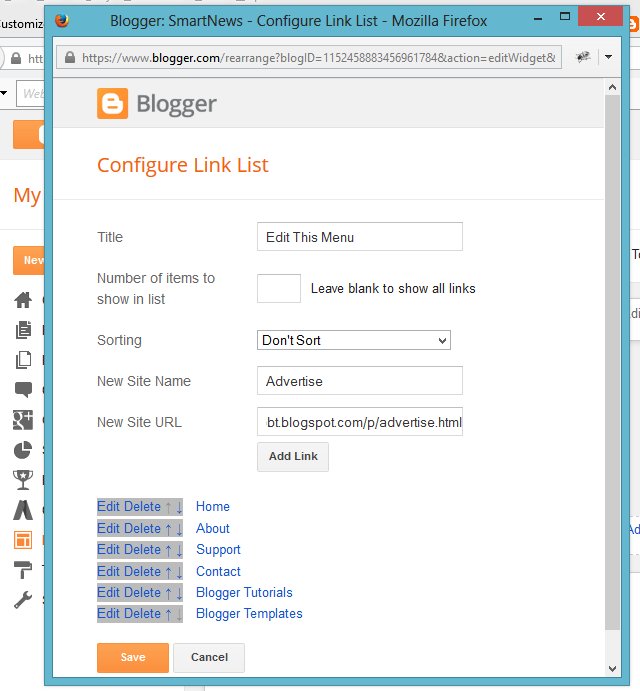Sometimes when you upload my Blogger template into your blog, you can see the navigation menu of that theme is missing. Only there is a blank space instead of menu. This is not an error, to display that menu, you need to add links into the LinkList widget that menu is belonged.
1. To configure your menu, first go to "Layout" page of your blog.
2. You can see a widget named "Edit This Menu". Click on "Edit" link of that widget.
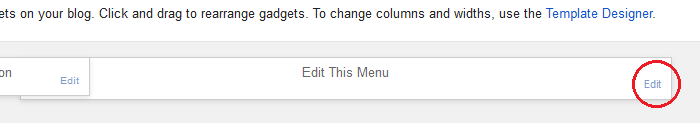
3. Now add your pages links or any other links into the LinkList widget as the example below: