When you upload a template, sometimes you can see posted dates of blog posts showing as "undefined". This is not a error in the template. To fix this problem you need to change "Timestamp Format" of your blog.

First go to your blog "Settings" --> "Language and formatting".
Select "Timestamp Format" from drop-down menu similar to "Friday, June 13, 2014" format.
Important: You need to change "Timestamp Format". Not "Comment Timestamp Format".
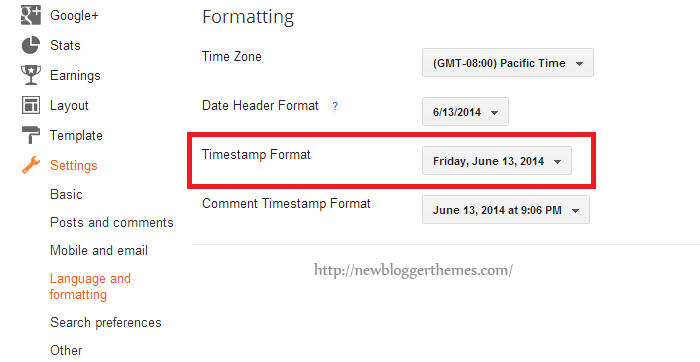
Click on "Save settings" button and you are done.













