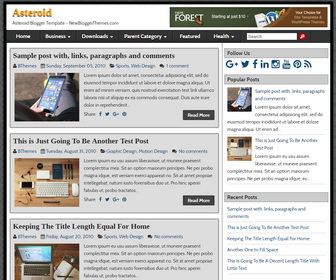
Asteroid Free vs. Pro Versions : Features Comparison
| Features | Free Version | PRO Version |
|---|---|---|
| Template Designer Compatible (Color Options / Font Options / Background Support) |
✖ | ✔ | Search Engine Optimized | ✖ | ✔ |
| Remove Footer Credits | ✖ | ✔ |
| Priority Support | ✖ | ✔ |
| No Encrypted Scripts | ✖ | ✔ |
| Lifetime Theme Updates | ✔ | ✔ |
| For Unlimited Domains | ✔ | ✔ |
Asteroid is a 100% responsive, multi-purpose, minimal, 2 columns HTML5/CSS3 Blogger theme. Asteroid Blogger template has a right sidebar, 3 columns footer widgets section, related posts with thumbnails, social icons, top navigation menu, auto post summaries on homepage, Google fonts and more.
How To Add Links to Top Navigation Menu
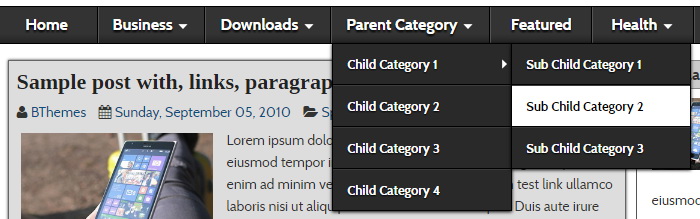
Find this in "Edit HTML":
<nav class='cfnbt' id='navnbt'> <ul class='menunbt' id='menu-wrapper-nbt'> <li class='menu-item'><a expr:href='data:blog.homepageUrl'>Home</a></li> <li class='menu-item menu-item-has-children'><a href='#'>Business</a> <ul class='sub-menu'> <li class='menu-item'><a href='#'>Internet</a></li> <li class='menu-item'><a href='#'>Market</a></li> <li class='menu-item'><a href='#'>Stock</a></li> </ul> </li> ... </ul> </nav>
Replace "#" marks with real URLs and change anchor texts as you like.
How To Configure Social Buttons

Find this in "Edit HTML":
<div class='widget social-buttonsnbt'>
<h2>Follow Us</h2>
<a href='https://plus.google.com/' rel='nofollow' target='_blank' title='Google Plus'><i class='fa fa-google-plus'/></a>
<a href='https://twitter.com/' rel='nofollow' target='_blank' title='Twitter'><i class='fa fa-twitter'/></a>
<a href='https://www.facebook.com/' rel='nofollow' target='_blank' title='Facebook'><i class='fa fa-facebook'/></a>
<a href='https://www.linkedin.com/' rel='nofollow' target='_blank' title='Linkedin'><i class='fa fa-linkedin'/></a>
...
</div>
Add your own social links replacing default social profile URLs.
Asteroid Blogger Template Responsive View














