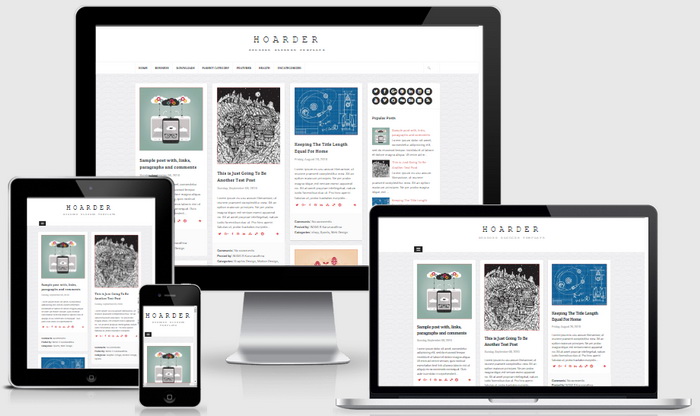Hoarder is a clean, SEO friendly, Template Designer compatible, gallery style minimal blogger theme with a fully responsive layout. Hoarder Blogger Template has 2 columns, right sidebar, 4 columns footer, auto post summaries, unlimited colors, font options, FontAwesome icons, background image support, related posts with thumbnails, social and sharing buttons, top navigation menu and more.
How To Configure Top Navigation Menu
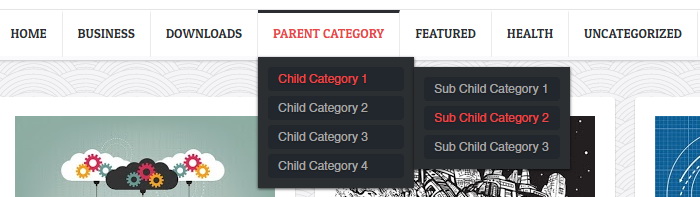
Find this in "Edit HTML":
<ul class='sf-menu' id='primary-menunbt'> <li><a expr:href='data:blog.homepageUrl'>Home</a></li> <li><a href='#'>Business</a> <ul class='sub-menu'> <li><a href='#'>Internet</a></li> <li><a href='#'>Market</a></li> <li><a href='#'>Stock</a></li> </ul> </li> ... </ul>
Replace "#" marks with real URLs and change anchor texts as you like.
How To Configure Social Buttons

Find this in "Edit HTML":
<div class='widget hoarder-social-icons'> <ul> <li><a href='https://twitter.com/' rel='nofollow' target='_blank' title='Twitter'><i aria-hidden='true' class='fa fa-twitter'/></a></li> <li><a href='https://www.facebook.com/' rel='nofollow' target='_blank' title='Facebook'><i aria-hidden='true' class='fa fa-facebook'/></a></li> <li><a href='https://plus.google.com/' rel='nofollow' target='_blank' title='GooglePlus'><i aria-hidden='true' class='fa fa-google-plus'/></a></li> <li><a href='https://www.pinterest.com/' rel='nofollow' target='_blank' title='Pinterest'><i aria-hidden='true' class='fa fa-pinterest'/></a></li> ... </ul> </div>
Add your own social links replacing default social profile URLs.
How To Add a Recent Posts Widget
- Go to your Blogger Dashboard.
- Navigate to Layout → Add a Gadget.
- From the list, choose HTML/JavaScript.
- In the gadget content box, paste the following code:
<script>
loadRecentPosts({
numposts: 5,
showpostdate: false,
showpostsummary: false,
numchars: 100,
});
</script>- Click Save.
- Drag and drop the gadget to the position you want (sidebar, footer, etc.).
Hoarder Blogger Template Responsive View