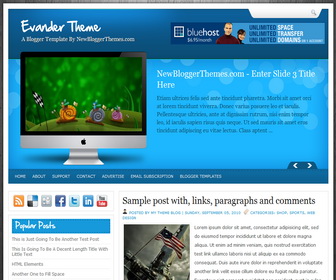
How To Configure Featured Content Slider
Find this in "Edit HTML":
<div id='slidearea'>
<div id='gallerycover'>
<div class='mygallery'>
<ul>
<li>
<a href='ENTER-SLIDER-1-LINK-HERE'>
<img alt='' class='slimg' src='http://4.bp.blogspot.com/-J8WKDuZce2A/UIuug38MWLI/AAAAAAAAJHQ/ZZA4Pi0wHCY/s1600/img1.jpg'/>
</a>
</li>
<li>
<a href='ENTER-SLIDER-2-LINK-HERE'>
<img alt='' class='slimg' src='http://1.bp.blogspot.com/-aoyQQoZxTo4/UIuuh8X4bEI/AAAAAAAAJHY/D_d3hvIJibc/s1600/img2.jpg'/>
</a>
</li>
<li>
<a href='ENTER-SLIDER-3-LINK-HERE'>
<img alt='' class='slimg' src='http://4.bp.blogspot.com/-by8_TPg9p7Q/UIuuiokykrI/AAAAAAAAJHg/FKpQDRfqOxg/s1600/img3.jpg'/>
</a>
</li>
<li>
<a href='ENTER-SLIDER-4-LINK-HERE'>
<img alt='' class='slimg' src='http://1.bp.blogspot.com/-WBXnkT6eJrQ/UIuujqY3BWI/AAAAAAAAJHo/Oqqjl8PSSyQ/s1600/img4.jpg'/>
</a>
</li>
</ul>
<div class='clear'/>
</div>
</div>
<a class='prevb' href='#'><img alt='Previous' src='http://1.bp.blogspot.com/-CzpPD8CvqOk/UItl3hMnCRI/AAAAAAAAJFM/OEkHH177-J8/s1600/prev.png'/></a>
<a class='nextb' href='#'><img alt='Next' src='http://3.bp.blogspot.com/--l2mAgPAan8/UItl21WEdAI/AAAAAAAAJFE/wxVSqmvIaZc/s1600/next.png'/></a>
<div id='textcover'>
<div class='mytext'>
<ul>
<li>
<h2><a href='ENTER-SLIDER-1-LINK-HERE'>NewBloggerThemes.com - Enter Slide 1 Title Here</a></h2>
<p> Etiam tincidunt lobortis massa et tincidunt. Vivamus commodo feugiat turpis, in pulvinar felis elementum vel. Vivamus mollis tempus odio, ac imperdiet enim adipiscing non. Nunc iaculis sapien at felis posuere at posuere massa pellentesque. Suspendisse a viverra tellus. Nam ut arcu et leo rutrum porttitor. Integer ut nulla eu magna ... </p>
</li>
<li>
<h2><a href='ENTER-SLIDER-2-LINK-HERE'>NewBloggerThemes.com - Enter Slide 2 Title Here</a></h2>
<p> Proin ac leo eget nibh interdum egestas? Aliquam vel dolor vitae dui tempor sollicitudin! Integer sollicitudin, justo non posuere condimentum, mauris libero imperdiet urna, a porttitor metus lorem ac arcu. Curabitur sem nulla, rutrum ut elementum at, malesuada quis nisl. Suspendisse potenti. In rhoncus ipsum convallis mauris adipiscing aliquam. Etiam ... </p>
</li>
<li>
<h2><a href='ENTER-SLIDER-3-LINK-HERE'>NewBloggerThemes.com - Enter Slide 3 Title Here</a></h2>
<p> Etiam ultrices felis sed ante tincidunt pharetra. Morbi sit amet orci at lorem tincidunt viverra. Donec varius posuere leo et iaculis. Pellentesque ultricies, ante at dignissim rutrum, nisi enim tempor leo, id iaculis sapien risus quis neque. Ut sed mauris sit amet eros tincidunt adipiscing eu vitae lectus. Class aptent ... </p>
</li>
<li>
<h2><a href='ENTER-SLIDER-4-LINK-HERE'>NewBloggerThemes.com - Enter Slide 4 Title Here</a></h2>
<p> Pellentesque ut ante magna, eget suscipit metus. Sed scelerisque, urna non vehicula porta, urna tortor malesuada elit, vel ornare tortor diam vel augue? Nunc quis dolor vitae arcu ullamcorper sagittis. Nulla tincidunt velit at nibh ornare condimentum. Fusce metus libero, rhoncus vel ultricies sit amet, scelerisque in eros! Nam adipiscing ... </p>
</li>
</ul>
<div class='clear'/>
</div>
</div>
</div>
For each slide,
Replace "ENTER-SLIDER-X-LINK-HERE" with real slide link.(there are 2 locations)
Replace "NewBloggerThemes.com - Enter Slide X Title Here" with real slide title.
Replace slide image url and other content.
How To Add Links Top Navigation Menu
Go to "Layout". Click on "Edit" link of "Edit This Menu" widget.
Now add your links to that link list widget.













